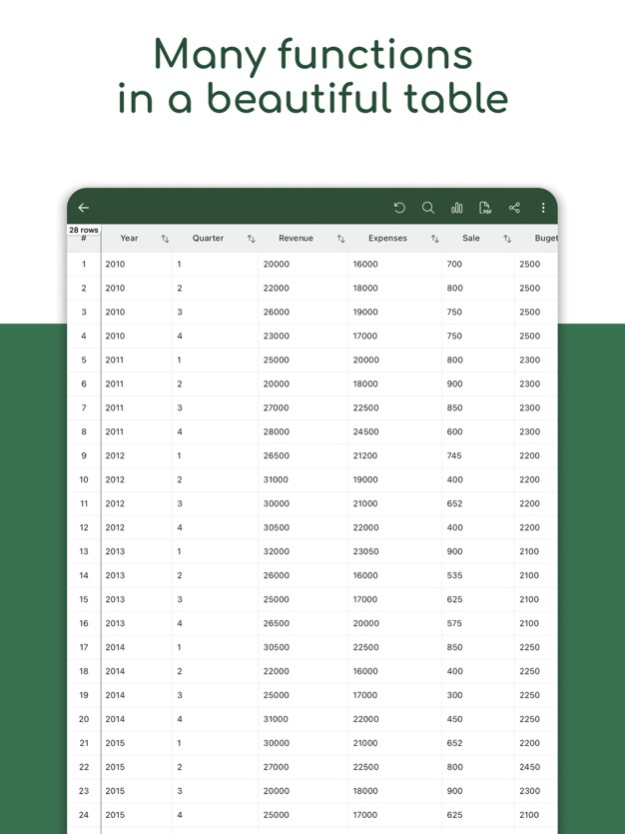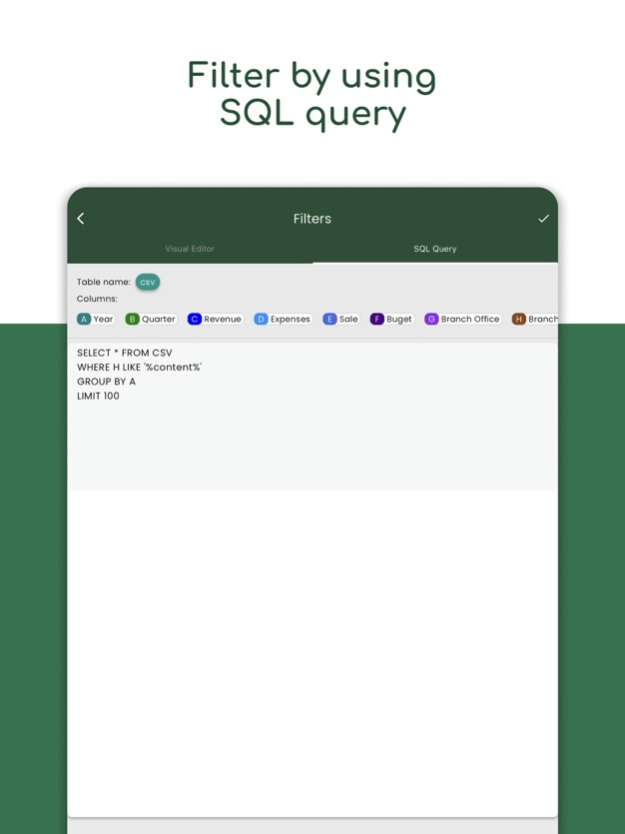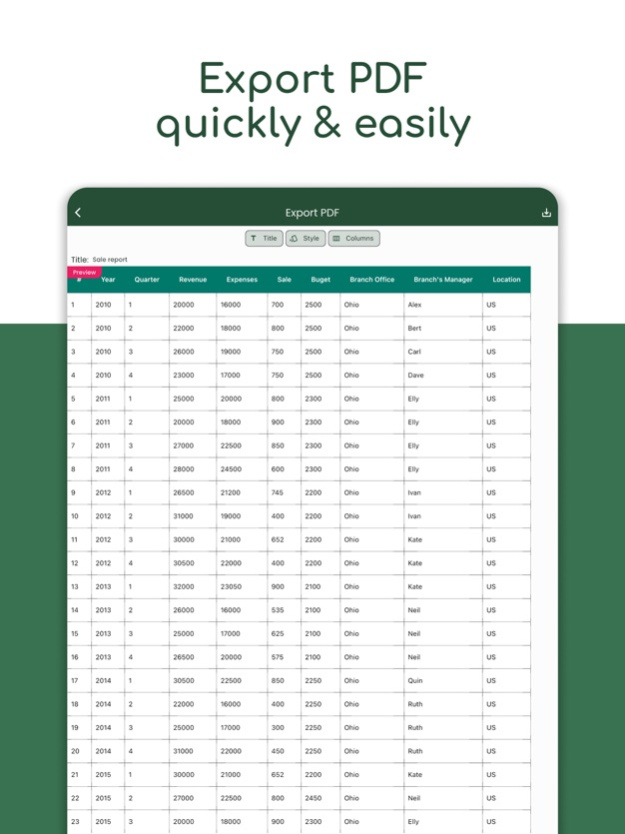CSV File Viewer - Smart CSV 2024.04.04
Free Version
Publisher Description
More than a basic csv reader, it's your comprehensive CSV file explorer. Uncover all this with Smart CSV Viewer:
- Easy to view your CSV files. (Support both csv - comma/tab - tsv files format)
- Use AI Assistant to query CSV content.
- Show column image URL as an image.
- Query your CSV by using SQL query.
- Create chart from csv data.
- Convert to pdf file. A CSV file can be custom data and style to convert to a pdf file as you want.
- Manage all the exported files and share them with your friends.
- Easy to filter with Visual filter.
- Easy to search your content.
- Copy the selected rows.
- and more.
# FAQ
- Q: Which chart types are supported?
- A: Currently, Smart CSV Viewer support column chart, bar chart, line chart, area chart, spline chart, scatter chart, step line chart, and step area chart.
---
- Q: What do you mean by “customizable”?
- A: In Smart CSV Viewer you can custom as much as you can. For example, when you only want to copy a part of data in a row, you can use the “filter” feature to exclude it. You can extract data by column. When you export to a pdf file, you can custom the style (color scheme) to match your expectation. More than a CSV converter tool, now you can change the look of your pdf file by styling it.
---
- Q: How to resize/change the column width?
- A: You can resize the column width by using one of the following methods:
- Long-press on the header, and then drag the resize indicator to change the column width.
- Click on the resize icon. The resize dialog will appear, allowing you to set a specific column width value so that all columns will have the same width. Alternatively, you can enable automatic resizing, and the app will adjust the column size automatically.
If you have any questions, don't hesitate to contact us:
Email: imuosdev@gmail.com
We hope you are more productive with Smart CSV!
Apr 5, 2024
Version 2024.04.04
- Bug fixes and performance improvements.
We hope you're loving Smart CSV. Tell us what you think by leaving a review! :)
About CSV File Viewer - Smart CSV
CSV File Viewer - Smart CSV is a free app for iOS published in the Office Suites & Tools list of apps, part of Business.
The company that develops CSV File Viewer - Smart CSV is Hue Nguyen. The latest version released by its developer is 2024.04.04.
To install CSV File Viewer - Smart CSV on your iOS device, just click the green Continue To App button above to start the installation process. The app is listed on our website since 2024-04-05 and was downloaded 1 times. We have already checked if the download link is safe, however for your own protection we recommend that you scan the downloaded app with your antivirus. Your antivirus may detect the CSV File Viewer - Smart CSV as malware if the download link is broken.
How to install CSV File Viewer - Smart CSV on your iOS device:
- Click on the Continue To App button on our website. This will redirect you to the App Store.
- Once the CSV File Viewer - Smart CSV is shown in the iTunes listing of your iOS device, you can start its download and installation. Tap on the GET button to the right of the app to start downloading it.
- If you are not logged-in the iOS appstore app, you'll be prompted for your your Apple ID and/or password.
- After CSV File Viewer - Smart CSV is downloaded, you'll see an INSTALL button to the right. Tap on it to start the actual installation of the iOS app.
- Once installation is finished you can tap on the OPEN button to start it. Its icon will also be added to your device home screen.